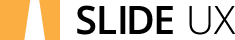Users want control, especially when it comes to new tech. After all, AI is not about replacing humans, but enhancing their capabilities.
This article will discuss how providing users control and choice in AI interactions can lead to a more effective and satisfying user experience. You’ll find practical tips and examples showcasing how companies can balance AI features with user autonomy.
This piece is the second of a 4-part series on UX Design Guidelines for AI Features.
1. Give users the ability to check and edit AI outputs.
It's not just about being in control; it's about feeling in control. While AI can do amazing things, it's not perfect. We know Murphy’s Law all too well—what can go wrong, will go wrong.
Giving users the ability to review, edit, or even completely revert AI-generated actions adds a safety net that caters to our human instinct to double-check. It respects the heuristic of "User control and freedom" by letting users know they are the final decision-makers, not the AI. In cases where AI affects a user’s work or personal data, this control can be invaluable.
In Loom's video-editing suite, AI can automatically trim out the “umm”s and awkward pauses in your recorded video. However, users have the option to review these changes before they are finalized. This empowers users to make sure the AI didn't accidentally cut out important parts, enhancing trust in both the AI and the product itself
2. Empower users to opt in or out of AI features.
Choice is empowering. In a world filled with unsolicited advice and auto-subscriptions, letting users decide whether they want to use an AI feature is not just courteous—it's essential.
Aligning with the heuristic of "User control and freedom," an opt-in/opt-out mechanism safeguards user autonomy. Not everyone is comfortable with AI meddling in their tasks, and some might even find it intrusive. Giving them the option to enable or disable these features respects their comfort level and control over their own experience.
Gmail offers a range of “Smart Features”, which use AI to do a range of things, including suggesting text as you type your email. While some find these features incredibly helpful, others may find them disruptive. Gmail allows users to easily enable or disable these features in settings, honoring the user's right to choose their level of interaction with AI features.
3. Provide human backup for AI features.
AI isn't perfect, and depending on the context, its outputs may require human review. For more nuanced tasks, provide the option to switch from interacting with AI to a human. This may be a support agent or a paid service.
Offering human backup adds an extra layer of reliability and trust, making users feel secure in their interactions with your product. For example:
GlossAI is a smart AI video generator that can turn any single piece of content into many short videos. They offer 3 different paid protiers. Two tiers are fully automated, but one of which includes a layer of human review.
Human support makes their product accessible even for organizations that don’t have the time to review themselves, or need to ensure quality beyond what AI alone can deliver.
Giving users control over AI's role in their digital lives can greatly improve their overall experience and trust in the product. Whether it's the freedom to edit, opt in or even seek human help, control and choice should be paramount.
Learn more in Part 3 of our series on UX Design Guidelines for AI Features.