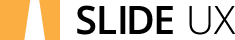AI isn't just flashy tech—it can make our lives easier. But only if we integrate it into our products thoughtfully.
In this article, we deliver tips and examples of how product leaders can use AI to improve efficiency and the quality of users' work. This is the third of a 4-part series on UX Design Guidelines for AI Features.
1. Remember system performance as you introduce AI features.
In our fast-paced world, speed isn't just a luxury; it's a necessity. Whether we’re working, shopping, or socializing online, we’ve become accustomed to software that keeps pace with our needs.
Adding AI shouldn't mean adding wait time. Following the heuristic of "Efficiency and error prevention," fast AI features are crucial for maintaining a smooth, efficient user journey.
Sluggish features can be frustrating and disruptive, prompting users to either abandon the task or seek alternatives. It’s not just the performance of the AI features that product teams need to consider.
If your product’s overall performance slows down, users may associate the change with new AI features, casting them in a bad light.
Notion users express frustration on Reddit when they suspect that AI features are impacting the performance of the overall application. If users associate new features with slow performance, they may look for more less bloated options.
2. Use AI to reduce workload.
In an era where time is of the essence, anything that shaves minutes—or even seconds—off a task is worth its weight in gold. Simplifying complex tasks through AI is not just an added benefit; it's becoming a user expectation.
This directly ties into the UX heuristic of "Flexibility and efficiency of use," which emphasizes designs that make life easier for both novice and expert users. By leveraging AI to perform laborious or complicated tasks, you're essentially giving users a productivity boost. And who doesn't want that?
Managing finances is a time-consuming chore, especially for small business owners who wear multiple hats. QuickBooks uses AI algorithms to automatically categorize transactions.
When payments are received or expenses incurred, the software not only logs these transactions but also intelligently categorizes them into predefined buckets like 'Office Supplies,' 'Utilities,' or 'Client Payments.' This automation saves business owners substantial time.
3. Help users improve the quality of their work with AI.
AI isn't just about speed and automation; it's also about elevating the quality of work we produce. In an era where attention to detail can set you apart from competitors, AI features that enhance the quality of our outputs can be invaluable.
Known for its ability to simplify complex sentences and flag hard-to-read text, HemingwayApp's new AI features take the simplification of writing to the next level. Beyond just identifying issues, the AI will offer real-time, context-aware suggestions to make your writing more persuasive, coherent, and impactful.
AI should be an asset, not a hindrance. By focusing on system performance and user efficiency, you can make sure that your AI integrations are truly value-added features.
Learn more in Part 4 of our series on UX Design Guidelines for AI Features.