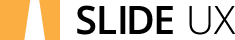Bad UI is costly, as Citibank recently learned when an employee accidentally wired 100X the intended amount, costing Citibank $500M. (Source: Ars Technica)
There’s not just one cost to bad user interfaces. The price manifests in various ways:
Customers can’t figure out how to self-serve online, so they call in. → Support costs
Customer service takes forever because the software is slow or unwieldy. → Inefficiency costs and disgruntled customers
Reps need weeks or months to train before they can be turned loose. → Training costs and failed hires
Post-it notes and wiki pages try to describe what users REALLY need to do. → Costly mistakes
Users just don’t use the software, or don’t input the data you want them to. → Lost insights (invaluable!)
Software development isn’t cheap, so why do these issues occur? We find that the problem is more about what doesn’t happen, than about what does. Teams find themselves with poor user interfaces when they don’t:
Understand users, and what they need
Make time to think through what’s being built prior to building it, throwing drafts away if they have to
Document the design intent sufficiently
Check in with real users about what they’re planned, to be sure it’s clear and meets the needs
Make time to iterate based on user feedback.
Great UX processes bring user insight and planning to the table before developers build. When you take the time to talk to users, design it out, and test it with users, you know whether what you’re building hits the mark before you’re too far down the path to course-correct it.
Better software leaves customers and employees happy. And it can save a fortune!