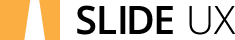Modern day user experience projects use a range of tools, LOTS of information, and plenty of communication.
In a recent mentorship call on ADPList, a mentee who is in a new DesignOps role for a mid-sized company asked how we keep project documentation organized.
Many clients report that organization and communication are key strengths for Slide UX. Our methods have evolved over the years through trial and error. Here are some of the tactics we use today.
How we communicate on UX projects
Here at Slide UX, our clients are typically digital product leaders and their development teams. They are busy, tech-savvy people with many different responsibilities at work. Our UX projects are typically an important part of their job, but not their main focus. After all, they aren’t entirely focused on UX–that’s what we’re there for.
To keep things easy for our clients, we communicate with clients in three primary ways: Slack, Email, and Zoom. Because these are common tools for most of our clients, we see this as a way of meeting clients where they are. No new passwords to learn or habits to change. For each, we keep a record of the communications. We use:
Separate Slack Channels for each project.
An email tagging system that ensures teammates see project communications
Zoom recordings + follow up meeting notes.
We discourage one:one communication between clients and Sliders, so the entire working team can stay informed about what’s going on. This also helps us monitor for quality, and ensures that we can retrace steps if needed. We also avoid using cell phones and SMS for communication. This helps us keep communication team-centered, but it also helps us uphold an important value here at Slide: proecting our team’s time outside of work.
Because we record client meetings, we’ve recently launched a Call Review program wherein our senior-most leaders spot-check recordings and offer coaching to teams on how they might improve client experience. Though it’s a new program here, it already seems like a promising program that will add a lot of value for our team and ultimately, our clients.
Project briefs for our UX projects
Initial Sales Brief
When product leaders first inquire with Slide UX, we present a web form with a set of preliminary questions. In order to reserve a call time with our sales team, the prospective client must supply the answers. We instituted this step to cut down on calls with prospects who weren’t truly ready for our services, or who were unwilling to put in the work that’s required to be successful with us.
Initial questions are basic, things like company name, contact details, situation, why they’re seeking a UX partner, timeline, budget, who will choose the parter, and what the impact of the project will be on their business. We also try to secure any necessary NDAs before the initial call so that we don’t have to book a separate call. Sometimes we are able to refer a prospective client to a more appropriate firm based on their responses to this initial brief.
Project Kickoff Brief
Once a client engages with us, we provide a deeper briefing form for them to fill out. By providing these questions in advance, we allow them the time to dig up all the details they need to, including contact information and documentation. The briefing forms also ensure that our questions are phrased right every time, and our team doesn’t have to remember all those details in their heads. The kickoff forms include detailed and administrative questions, like:
Background
Have you already got a project brief to share with us?
How can our team get access to the existing experience (if one exists)?
Might we receive a demo of any existing experience (if one exists)?
Do you already have personas documents? (If so, please share)
What are the key use cases?
What alternatives or competitors exist? How do users accomplish these use cases today?
What past research has your team already done?
Have you already got any requirements or use stories for this?
What design assets or guidelines will influence the project?
Has your team already committed to any technologies or frameworks for this?
Has development work on the new or improved experience already begun?
Do you have a target launch date in mind?
People & Communication
Who will be our “Consolidation Captain” for the project?
Who is your project’s core team - to be included on every meeting?
Who is your project’s extended team - to be included at certain times?
How will you build the work we design together?
Who should receive weekly meeting notes and project status reports?
Where should we send invoices, and what specific info (if any) is required on those invoices?
How should we connect on Slack (Add you to ours/Use Slack Connect/No Slack for Us)
Who will require Figma access (Said another way, who will participate in reviewing detailed designs, design system specs, design components, and annotations?)
Meetings - When is your entire group available for…
A project kickoff?
User Needs Workshop?
Weekly meeting?
Project portals for our UX projects
Once our project kicks off, we begin sending the client weekly meeting notes that include links to deliverables reviewed, meeting recordings, and more.
To make it easy for both the client and our team to find all such stuff, we create a project portal. This is one link, known only by the project team. In addition to meeting notes, deliverable links, and recording links, it also includes:
Links to all the sales form responses and project briefing materials (covered above)
Project SOW
Our W9 and ACH payment information (for payment)
A list of project scope, which we begin to link out, as that scope is fulfilled
Why project portals work well for our UX projects
The project portal is useful for about our clients, and our internal team.
Benefits for our clients (digital product leaders)
Our clients often need or want to share project progress with others inside their organizations who are not as closely involved. and this gives them a fast and easy way to find all the project’s information in one place. Although the final outcome for many of our projects is UI design work, artifacts from along the way such as User Interviews or Competitive Reviews can also be important reference materials for other work.
The project portal helps our clients rest easy knowing that if a question ever arises about the project, they’ve got a place to find everything. And it provides a visual reflection of the completed scope, helping the client see how we have fulfilled our promises.
Benefits for our team (UX strategists, UI designers, and UX designers)
The project portal also benefits our team. If new members join the team and need to contribute, they know exactly where to look for a record of what has already happened. And if the relationship continues with this client, as it often does, we can use the materials to get a new team member familiar with the project background, insights we’ve already gathered, and work we’ve delivered.
Great organization can make or break a UX project
UX is a lot like criminal investigation! We’re gathering information to identify facts and patterns, and then applying those facts and patterns as we make recommendations. There’s lots of information, tooling, and communication that go into a successful UX project. As UX practitioners, we have to stay organized in order to work efficiently.
A great organization system ensures that we have the information we need at our fingertips. Our methods have been refined over time, and we hope they’re useful to you.