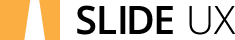I don’t go to Taco Bell often. It’s not just because of its reputation for bowel disruption (though that’s a consideration).
The main reason I don’t go is because the last time I tried, the menu made me feel dumb. What’s the difference between a CrunchWrap Supreme, a Chicken Chipotle Melt, and a Cheesy Roll Up?
“College Me” might have known these options by heart, but adulthood and parenting have given me ample fodder for my feelings of inadequacy. I don’t need to get those feelings from my junk food menu!
We see this problem on the web all the time. Branded terminology hinders new customers’ ability to choose between list items. Even big brands fall victim to this common usability issue.
In this example, a user who wants to learn about Citi’s Wealth Management services must understand the difference between Citigold, Citigold Private Client, and Citi Priority because that’s how the navigation is designed.
In 1997, NN/g shared this observation: “People rarely read Web pages word by word; instead, they scan." (Source)
As users scan your navigation, do the terms make sense to them? If you need help, a UX audit can help check the effectiveness of your navigation system, and make it better. Just reach out!