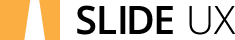In early 2021, we were joined by David Bell, cofounder and CEO at Gummicube for a Lunch & Learn on his favorite topic: App Store Optimization. Gummicube is the leader in App Store Optimization, offering both the technologies and services to help apps rank.
In Part 2 of this 3-part video series, we’ll share what we learned about the structure of metadata in the app stores.
Missed Part 1? Read How to Rank in the App Store.
The structure of metadata in the app stores
David: “In terms of how metadata is structured, iOS gives you a title and a subtitle. Google's a little bit different. Your title and subtitle actually count for keywords in the store. Apple and Google are indexing those words and ranking you for those words in addition to what you declare in the keyword field. That's why if you go to the Apple App Store, you see what we call title tags for a lot of apps, descriptors inside the title.
“That's important in the Apple world, because most users aren't getting to your store listing when they’re searching organically. You have to give them a brief description that they can see in the search result. Otherwise, they don't know what they're looking at and that's what the title is for. It’s as important for conversion as it is the keywords you rank for. That's why we always tell people: don't do something ugly where you're just stuffing your title with keywords. Instead, use keywords in an elegant way that will help consumers understand what your app is all about, because that will boost your conversion and actually help your distribution in the store. If you don't use a subtitle, you are disadvantaged compared to 99% of other apps in the store.”
Metadata and conversion rates drive your app’s merchandising in the app store
David: “Apple and Google have built merchandising algorithms. They look at every keyword and list in their store as a place to merchandise your app, almost like an aisle at a retail store. They also understand who their related audiences are, behind all of those keywords and behind all of those lists where app gets featured in the store.
“When you launched metadata, you're essentially giving Apple or Google initial suggestions of where to test your app for merchandising. Your conversion rate determines your ranking. It will also determine other areas in the store where they might experiment with your app.
“There’s not a one-to-one relationship between a keyword you target and what you rank for. ”
“What that means is there's not a one-to-one relationship between a keyword you target and what you rank for. Apple and Google will look at that keyword and if you convert well, they might also experiment and rank your app on a dozen other permutations of that keyword, without your knowledge, and without even trying to target those additional terms. If you convert well, you get to keep them, sometimes it's for the life of your app.
Gain a broader view of what’s happening in the app store with the right tool
David: “That's why when we build an optimization, we're not using a tool where we're only tracking a few keywords or where we're only looking at the keywords we target, because what we really need to do is see the entire footprint of an app in the store.
“We need to learn how Apple or Google have merchandised you beyond the terms that you target to understand how well it optimization is performing and where Apple or Google might be finding you relevant. That's a big reason why we built our own technology because most tools don't offer that as a function.
“What you'll find in this world of ASO is that, a lot of the common tools that are out there simply tried to copy the way the Google Keyword Planner works because people understand what that looks like and how you're supposed to use it. But the problem is the App Store in Play Store don't work like paid search on the web.
“So that format of a Keyword Planner isn't ideal and so when you're looking to approach this from a merchandising perspective, you need to get a much broader picture of what you rank for and how the stores work in order to succeed.
The role of long descriptions in Apple App Store optimization
David: “Now, iOS also has a long description. Apple does not crawl your description at all for ASO. It does not matter what you put in here. It will not help you rank organically for keywords. That's a big difference between Apple and Google. What the description does do: the first two or three sentences can help with conversion, particularly for your paid traffic, because paid users will predominantly see your store listing, where your description lives.”
Use ASO to help Apple determine your relevancy for paid search
David: “Your description can also help search ads. So if you're running a paid search campaign on the Apple App Store, Apple will look at your description to determine what keywords you might be relevant for. And the way search ads works, it's kind of the opposite of Google ads. Apple cares more about your relevancy than your bid.
“If you're not relevant for something, it doesn't matter what you're willing to pay them. They won't sell you inventory on a keyword as part of paid search. So you have to use ASO to build relevancy first, and you have to use your description to more easily communicate to Apple what you might be relevant for. If you're going to run a search ads campaign in conjunction with your organic ASO.
Google Play metadata is very different
Titles in the Google Play store
David: “Google Play has no subtitle. They have a title. You get more characters on Google Play than you do with Apple to play with for your title and it is indexed for keywords. If you look at Google Play metadata, areas where you have the least amount of space have the highest power in terms of what you might rank for as a result of your optimization.
“Plan your title carefully. This is the closest thing you get to a keyword bank where you can directly declare things on the Google Play Store. Everything else has to be incorporated into your longer metadata, like your description. It contributes to conversion as well. Be careful what you put in there.
Short description in the Google Play store
David: “There are two descriptions in the Google Play Store: a short description and a long description. The short description is the second most powerful metadata field. It appears sometimes in the search results that appear and the equivalent of featured snippets. Leverage the short description to support whatever concepts or whatever keywords are in your title. If you have two particular words you focus on in your title, you're going to want to then incorporate the most relevant related terms into your subtitle.
“As Google crawls, you, they build relationships between these things. If you don't build those relationships, if you go one direction with your title and another with your short description, you will never be successful in ranking for the correct keywords. Or it will take you a year before you start ranking for them because you're not giving data to Google and the way they want to consume it.
Long description in the Google Play store
“If you go one direction with your title and another with your short description, you will never be successful in ranking for the correct keywords with Google.”
David: “The long description finally is your largest or you've got 4,000 characters here. Leverage the long description to create a supporting structure of phrases that you know are related to the keywords you're targeting in the other two areas.
“You have to structure it in a certain way so that it's easy for Google to find the keywords that you want to target. Make sure that you're not loading it with a lot of padded marketing-speak. Words like fantastic, revolutionary, excellent, world-changing are less likely to rank for keywords as something like, spellcheck or error correction, or like a feature that's important for a particular app that someone might search for.
“It's important that you treat this like a technical document. When someone's downloading your app, they're looking at your screenshots. They're getting their information from the title and short description. Most people don't read the long description. If they do, they only read the first few sentences.
“After the first two or three sentences, 80% of people drop off and don't read the rest. You have to treat this [the long description] as a tool for an app from a ranking standpoint.”
Ready for Part 3? Read the final installation of this series, Optimizing Your App’s Place in the App Store.
About Gummicube
Gummicube has been been in the App Store Optimization space for 11 years. Based in San Jose, they’re the “oldest” ASO company in North America. They have contributed to the success of more Top 10 apps than anyone else in the world. Their large and experienced team is trained in App Store Optimization, Conversion Rate Optimization, Paid Search, Mobile User Acquisition, Mobile Creative Development, Data Analytics, App Launch Strategies and more.